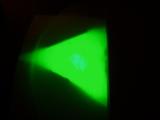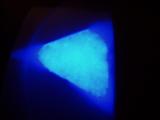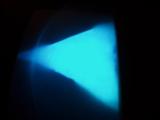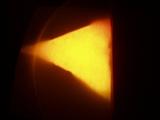Progress Update
So it appears that my soldering job gets worse and worse with time.
I tried doing some code testing yesterday and I kept getting feedback voltage from the 4.5V (3 AA batteries) source into the microcontroller board. Very "not good".
I measured the resistance across the pins and it had dipped about 100X since Friday (down to ~4kOhms). I tried testing with the glued chip, but it was spotty at best and after a little bit, the chip accidentally stuck to my finger more than the adapter and popped completely off the adapter.
Thankfully, I have a new soldering iron coming tomorrow from Mouser (along with some more wick and 100 feet of 4-conductor wire). I already bought a 10-mil tip in my previous order from them and this is the iron that the tip goes with, so all should be well.
I settled in on a good size for the board. 15 pixels wide and 16 pixels high. At 5.5" on a side for the pixels, this makes the wall 3'8" wide and 6'4" high. Seems like a good size to me. A rough estimate of divider material (e.g. wood) needed is 175.5 feet. Youch. That comes out to be 48 4' pieces of wood. No only is that a lot of wood, it's a lot of weight. The outside shell should probably be wood, but the internal dividers don't necessarily need to be. I'm open to suggestions for materials, if anyone has any. It doesn't need to be super-thin (max of maybe 1" wide) and the only real requirements are that it must be opaque and must be drillable or glueable.
I spent a little bit of time fixing up the code and putting in some basic structure to deal with selecting different driver chips. Since I don't really have a good setup for testing the driver chips any more, I can only really compile it to make sure THAT works. I set up a function to deal with the 2-byte transfer method (1 address + 1 data) over TWI. I still have to make one that sends 9 bytes (1 address + 8 data) to control the LED intensity values. Just doing that really cleaned stuff up and made it so much more readable.
There won't be any more blog updates until Tuesday at the absolute earliest (most-likely Wednesday). I am taking a much-needed vacation and will be out of town until then.